Understand Your Visitor’s experiences
Get Started
Those of us who create digital materials have a responsibility to make sure that what we create is accessible to all, including those with disabilities. One of the first steps in this process is trying to better understand the experiences of different users.
Featured Resource: W3C Web Accessiblity Perspectives Videos
The World Wide Web Consortium (W3C) has created a series of ten one-minute perspectives videos that outline mindful accessibility practices that are essential for some people to successfully use a webpage and show how these same practices can enhance usability for everyone. Several of these individual videos are included in the sections below, or you can view a compilation of all ten videos.
Types of Disability
Disabilities that impact web use can be organized into a few categories:
Blind and Low Vision
Users who are blind typically use a screen reader to access electronic documents. A screen reader will present the text of a document, as well as any defined document structure (such as headings) or appropriate accessible content (such as alternative text that is supplied for images). These are vital, since screen reader users typically navigate documents using only the keyboard.
Users with low vision may enlarge or otherwise adapt document content so that it is more legible to them. Many of these users will benefit from text with good contrast and content that they can customize. Users with color-blindness may have difficulty differentiating certain color combinations. Using complementary color combinations, and ensuring that color alone is not relied upon to convey information, will promote accessibility for these users.
Deaf and Hard of Hearing
People who are deaf and hard of hearing rely on equivalent captions and transcripts to get the information presented in audio.
Motor Disabilities
Since some users have difficulty using a mouse, it is vital to provide structure that supports navigation by the keyboard alone. In addition, some users do not have the motor function required to use a traditional keyboard. They may use alternative methods of interacting with computers, such as with a mouth stick, eye-tracking device, or sip and puff device.
Cognitive and Learning Disabilities
Users with cognitive and learning disabilities are likely the largest disability group of all. Because they represent a wide spectrum, accessibility for these users can be difficult to address or measure, but the things you do to make your content more understandable for everyone can have an especially big impact for many users who struggle with reading, memory, or other cognitive or learning disabilities.
Photosensitive Epilepsy
Some users with photosensitive epilepsy may react to blinking and strobing content. This is a rare—but serious—occurrence. This can sometimes occur in video, including instances of a Pokémon cartoon and Pixar movie.
Accessibility is a Continuum
Because people and their needs are so varied, it is not optimal to think of accessibility in terms of absolutes—either accessible or inaccessible. You would never say your website is completely usable, approachable, or even secure. Accessibility is the same way. On the surface, this can be discouraging, especially at the start. It can seem like an unattainable goal. On the contrary, it is not only attainable (we will provide very specific actions on the next page), many of the techniques we share will make it easier for you to create and maintain your webpages now and into the future.
It can be helpful to view web accessibility as a continuum, an ongoing opportunity to reach more people.
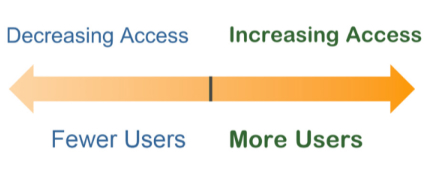
Web Content Accessibility Guidelines (WCAG)
Even though accessibility is an ongoing process, it is still important to outline specific ways to measure progress and meet legal requirements. Fortunately, there is a well-established international standard to help you accomplish this—the Web Content Accessibility Guidelines (WCAG). Not only does WCAG provide technical standards for Web Developers, it is used in laws throughout the world, either within the law itself or in complaints and resolutions.
Did
You
Know?
Most laws point to WCAG version 2.0, but there is also a newer WCAG 2.1 that includes several updates, including improvements for people on mobile devices.
WCAG is also the standard to use when purchasing products or services. If a vendor tells you their product is accessible, your next question should be “To what standard”. Their response should point to WCAG. We will provide details on WCAG in other places, but for now, just be aware that WCAG is the best way to measure web accessibility compliance.
What’s Next
Now that you have a bit more insight into the experiences of people with disabilities and important standards you are required to meet, the next step is to learn the principles and techniques that will help you make your own online content more accessible.


