Understanding WCAG2
WCAG 2 is written primarily for web developers, so its structure and language is pretty complex, but there are four main things that are important to understand, even if you are not tasked with building websites:
Featured Resource
The creators of WCAG, the W3C, have created a four-minute video introduction to web accessibility and W3C standards.
Four Principles of WCAG
The four guiding principles of accessibility in WCAG 2.0 are:
- Perceivable—Users can receive and recognize content regardless of disability. For example, images are not perceivable by people who are blind, and audio content is not perceivable by people who are deaf, so this content must be made perceivable in other ways.
- Operable —Users can navigate and interact with the webpage functionality including things like menus, forms, and multimedia.
- Understandable—Users can interpret and process the content. It should be readable, legible, comprehensible, and consistent.
- Robust—Content and functionality works in the browsers and technologies used by people with disabilities. It should mean it can be used in the near future without problems.
These four POUR principles—Perceivable, Operable, Understandable, and Robust—establish a solid framework for accessibility.
Level A, AA, and AAA
Within each principle are guidelines, and within each guideline are success criteria. Each success criterion is assigned a conformance level: A, AA, or AAA.
Theoretically, Level A success criteria represent minimal accessibility requirements, while Level AA success criteria have less impact or are more difficult to implement. In practice, it is not that clear-cut. Some Level AA issues may have extremely significant impact, and some Level A issues may be relatively minor. However, taken together, Level A and AA success criteria make for a good accessibility standard. WCAG levels build on each other. To claim Level AA conformance, a page must meet all the Level A and Level AA success criteria.
Level AAA success criteria may provide enhancements for some users with disabilities, but can be difficult and/or costly to implement or may not appropriate for all content. They can help inform you on how to make your website even more accessible to some people, but you should not require full Level AAA conformance for your website.
Featured Resource
WCAG 2 can be overwhelming for everyone. There is a “Quick Reference” version of WCAG that collapses the guidelines into a version that can be more approachable.
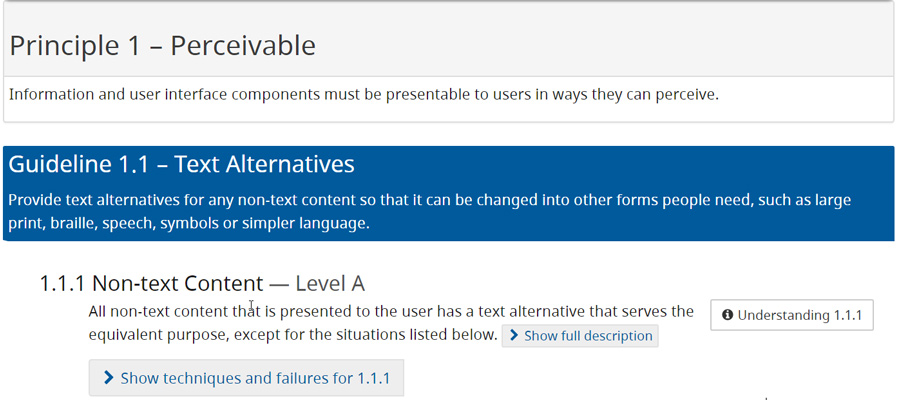
As you explore a requirement, you can collapse other areas, or expand a section that shows related techniques and failures.
You can also filter the information presented in this view. For example, if you are working on a PDF and want to ignore Level AAA requirements, select the Filter tab, uncheck “Level AAA” under Levels, and then check only “PDF” under Technologies.
WCAG 2.0 and 2.1
There are two versions of WCAG that are in use: WCAG 2.0 and WCAG 2.1.
WCAG 2.0 was adopted in 2008. It has served well over the years, but there are some places where it is starting to show its age. In June 2018, an update to these guidelines called WCAG 2.1 launched. These guidelines build on WCAG 2.1 with 17 new requirements. There are some excellent additions in this new version, especially relating to the needs of people on mobile devices and those with low vision. We recommend using this newer version when you can. It identifies several important considerations to make today’s websites more accessible.
WCAG 2.1 builds on 2.0, meaning if you meet the newer guidelines you will meet the older ones, so we recommend referencing the newer guidelines when possible, even if you are bound to a law or standard that references version 2.0.
WCAG and the Law
Most web accessibility laws are tied to WCAG one way or another. It may reference the standard directly, like the EU standard in the public sector (EN 301 549), which references WCAG 2.1. It may make minor modifications. For example, the Accessibility for Ontarians with Disabilities Act (AODA) requires WCAG 2.0 Level A conformance today and Level AA in the future, but it omits the requirements for live captions and audio descriptions. Some anti-discrimination laws, like the United States Americans with Disabilities Act (ADA), may not include a technical standard, but WCAG is referenced in almost every complaint and resolution.
Did
You
Know
While some laws only apply to public or government websites, you still may need to meet these requirements. For example, many government grants require that the things created under their grant funding meet their accessibility requirements.
Related Resource
Ninth Circuit Ruling Bolsters ADA Website Accessibility Suits: Risks for Nonprofits—A Washington D.C.-based law firm outlines and explains relevant accessibility laws for nonprofits in the U.S.


